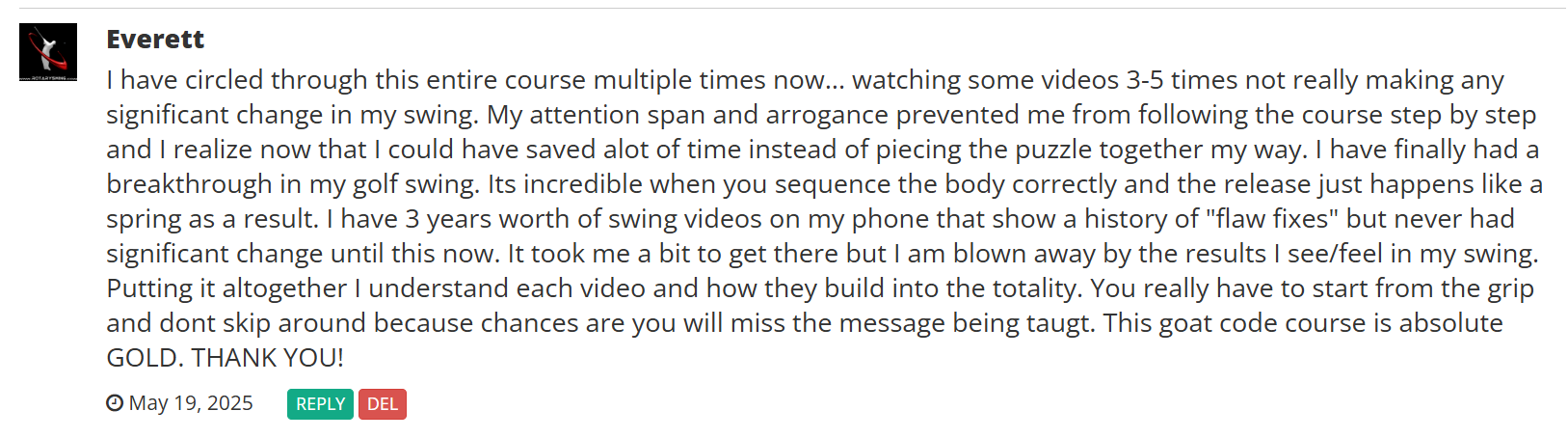Swing Review Camera Setup
Setting Up the Camera and Recording
Record ONE golf swing, putting stroke, chipping, bunker shot, etc from both DOWN THE LINE and FACE ON
Click anywhere on the video below to find out how to set up your camera...
Special Notes:
- YOUR VIDEOS MUST BE LESS THAN 30 SECONDS OR THEY WON'T UPLOAD TO THE SITE
- As long as you can meet the < 30 second requirement, set camera to highest shutter speed (ie 1/8000) ("Sport Mode" on some models) and highest frame rate
- You do NOT have to be outside. You can film your swing indoors with plenty of light, and it's great if you can be hitting a ball (foam balls work great indoors)
Video Camera Tips
- You can use any type of camera to film your swing for your swing review, from an HD video camera to a simple camera phone that records video (iPhones and iPads are great). If you don't already have a video camera or camera phone, good cameras can easily be found on eBay for under $100.
- Our recommended camera, though, is the Casio EX-FC150 because it is small and takes video at very high frame/second rates, which is perfect for watching your swing in slow motion. This camera may be out of production, but the Casio EX-ZR100 may be a suitable replacement (however, we haven't tried it).