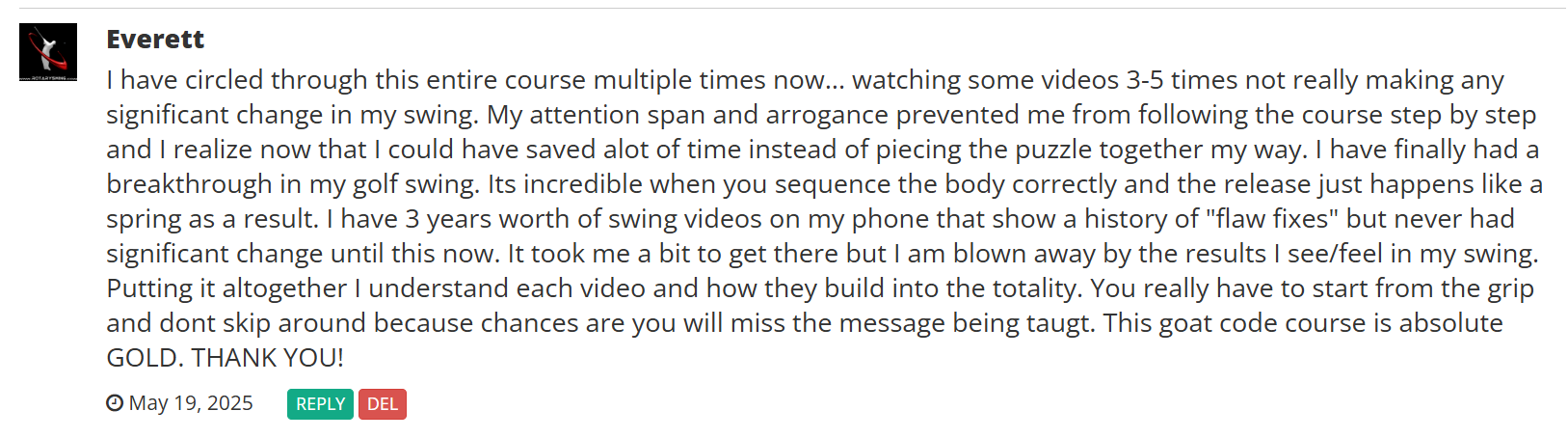How It Works
Swing Reviews
Here's the simple process for getting a review:

Record Your Swing Videos
- Basically any camera will work (camera phones and most digital "still" cameras can record video these days)
- You'll normally want 2 videos: "face on" and "down the line"
- The only requirement: videos MUST be less than 30 seconds each
Additional Help / Tutorials:
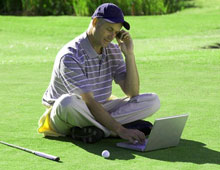
Download Videos to Your Computer Then Upload Them to Our Site
- If you took video of your swing on your phone, simply login to the website from your phone's web browser and upload directly from your phone. If you used a video camera, transfer the videos from your camera to your computer using a memory card or cable
- Then go to the "Get a Review" page to start the upload and submit process
- Click here for a very detailed tutorial on uploading and submitting
Additional Help / Tutorials:

Receive Your Video Analysis
In 1 or 2 business days, you'll be notified via email and get:
- Video analysis, usually comparing you with a model RST Swing
- List of videos that directly address your swing issues
Additional Help / Tutorials:

Practice and Improve
- Combine the instruction from your review with that in your recommended videos and get to work!
- Be sure to practice based on how your brain learns best, which is what we cover in many of the RST Introduction videos
Additional Help / Tutorials:
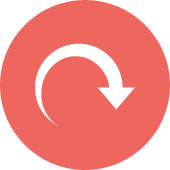
Repeat Every 2 Weeks (or Get Unlimited Reviews!)
- To improve fast and get the most out of your Premium Membership, be sure to submit new videos every 14 days
- If you want to turbo charge your learning, sign up for our unlimited swing reviews plan today!