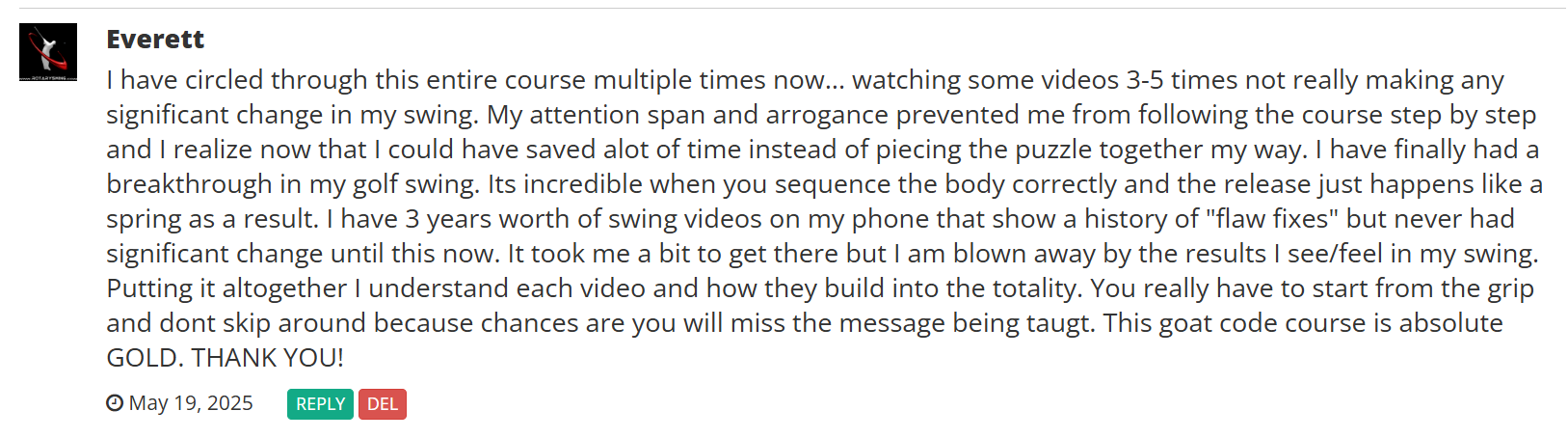Swing Reviews
Basically any camera will work as long as you record in enough light.
Even mobile phone cameras and most digital "still" cameras will record video these days.
If available, it will be best if you set your camera to the highest shutter speed (ie 1/8000) or "Sport Mode" on some models.
In general, most camera phones are excellent today and work perfectly for golf swings. You can record in higher frame rates for more detail (slow motion capture) and get HD quality video. So, if you have a smart phone, you can easily submit these videos directly from your phone for your swing review.
Absolutely not! In-person lessons have some obvious advantages over online unlimited reviews, but there are also disadvantages, which our online format helps you overcome.
In a perfect situation you would benefit greatly from a Live Online Lesson, Unlimited Review Group, and an in person lesson at the same time.
Yes! Nearly any camera will work, just like for the swing reviews.
If you have a camera on your phone, it's good enough for a swing review!Only one month. This is a month-to-month membership.
No, we wish we could offer that, but the Unlimited Reviews require a lot time and effort from our instructors, which can't be covered in the standard Premium Membership rate.
Please allow for 1-2 business days (Mon-Fri).
You'll be sent an email to the email address in your account when it is completed.
If you haven't received it after 2 business days:
- Please check your spam/junk mail folder to see if the email got trapped in there.
- Come back to the site and, on the main swing review page, check the "Completed Swing Reviews" or "Pending Reviews" to see the status.
- If you find that it is still in the Pending Review stage after two business days, please Contact Us Here, and we'll get it to you ASAP.
- If your review is not in the Completed Swing Reviews or the Pending Reviews, you will need to complete the Submit to Instructor steps.
Recommendation: 2 full swing videos (1 down the line, 1 face on)
- You can submit anything related to your golf swing or golf game that you want
- Full swings, putting, pitching, or indoor drill work...anything...it's up to you
- But if you aren't sure, simply provide 2 full swing videos, one from down the line and one from face on
- See how to record from these angles here: http://www.rotaryswing.com/golf-instruction/video/swing-review-camera-setup.php
For down the line: place the camera 10-15 feet behind you in between the ball and your body and position the camera at hip height.
For face on, position the camera in line with the center of your body at hip height.
- Too many camera-computer combinations for us to provide tech support for your specific equipment, but if you're shooting your video with your mobile phone, you can upload directly from your phone to our website. Simply browse to the swing review section on the site and you will be able to quickly upload from there.
- You probably need a memory card or cable to transfer the files
- You'll need some basic knowledge of your equipment and computer file system
- Refer to your owner manuals as needed (you can probably find them online if you don't have hard copies)
- Don't worry -- converting your video is easy and only takes a few minutes!
- Do an internet search for "free online video converter" (you can try this one shown in the tutorial AT YOUR OWN RISK: http://www.online-convert.com/)
- Just follow the online converter's instructions for uploading your original file and selecting .mov, .avi, .wmv, .mp4, .jpg, .gif, or .png as the new file format
- Don't worry — reducing the file size of your video is easy and only takes a few minutes!
- Download Windows Movie Maker for free (iMovie might work for Mac users)
- Follow the tutorial to trim any dead time before your swing and after your swing and then save the file using the "For Computer" setting
- In the future, try to record only the swing with little or no dead time before and after the swing
2 Recommendations:
First, please be sure you've given the upload process enough time. Video files are generally very large and can take several minutes depending on your internet speed.
Second, ensure your video is around 28MB or less. If it's larger than that, we can't accept it, and it may get stuck trying to upload.
If you haven't received either an error message or success message after about 10 minutes, you can try these suggestions:
- Clear your browser's cache and cookies and try again. Not sure how to do this? These links may help: How to Clear the Cache, How to Clear Cookies.
- Try uploading from a different browser.
Yes! This feature is called "Upload Video" which will upload your video from your device to your swing review page. Remember to complete the steps to Get a Review by submitting your uploaded videos to an instructor for review.
You probably aren't uploading the actual video file
What we usually see with this issue is that the files you uploaded are just a few kb each. That means they are essentially empty files. Videos should be at least 100kb, and they are usually at least a couple of MB.
So, you are not actually uploading videos.
Some people with Macs seem to have this issue, and we haven't been able to replicate it.
This is about all we can provide, which are two things to try offered up by some fellow Mac users:
Suggestion #1
Macs try to be clever and offer to show you the video inside the file browser. Basically if you click on videos in the list on the left hand side first and then iPhoto or Aperture and locate your video that way, it won't work. You need to browse directly to the file itself.
Easiest thing to suggest to anyone having the issue is to tell them to export the pictures from iPhoto / Aperture and then upload the exported file.
Suggestion #2
We spoke to Apple and the .mov files are not stored in their original form in iPhoto. One has to change back to Original format. Here's what you can do after pulling up the video in iPhoto:
- File
- Export
- Change Kind to Original
- Export to Desktop
Contact Us!
If you still can't get your uploads working correctly or swing review submitted properly, Contact Us Here explaining exactly what the problem seems to be.
If you are getting an error message, please include the exact text of the error.
Also, include:
- The type of computer you are using (PC, Mac, Android, iOS device, etc.),
- The operating system on your machine (Windows 7, Windows Vista, etc.), and
- The browser you are using (Internet Explorer, Safari, etc.).
Please allow for 1-2 business days (Mon-Fri).
You'll be sent an email to the email address in your account when it is completed.
If you haven't received it after 2 business days:
- Please check your spam/junk mail folder to see if the email got trapped in there.
- Come back to the site and, on the main swing review page, click "View Prior Uploads" next to Uploads Submitted for Review to see if it's been done.
- If you find that it still hasn't been done, please Contact Us Here, and we'll get it to you ASAP.