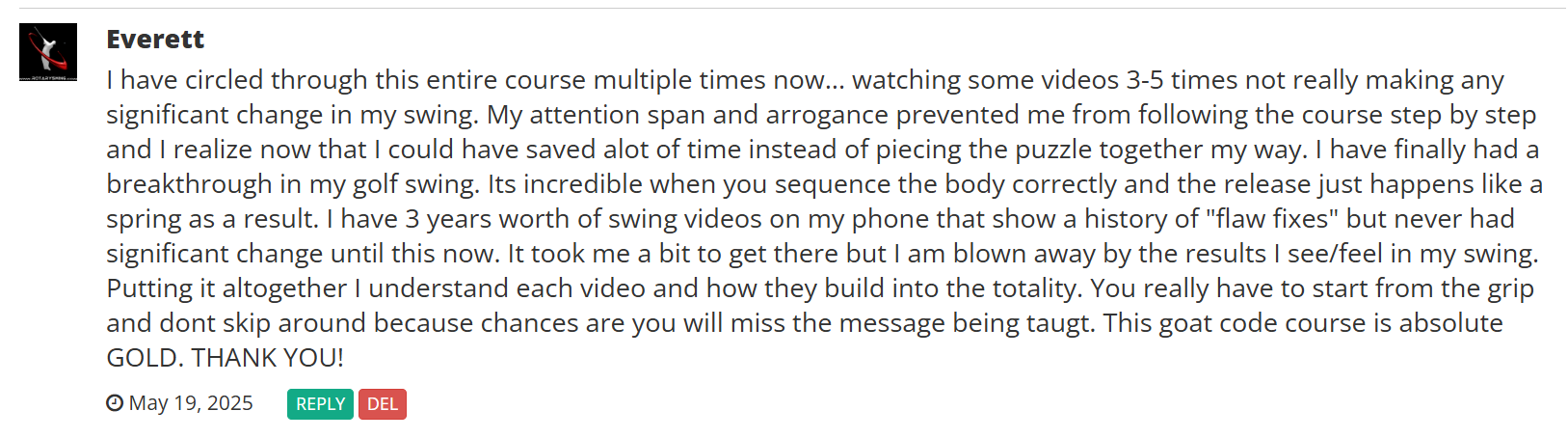This is the first installment of the Student's Guide on How to Translate Information into Progress.
We're going to start by looking at the differences between learning golf online and in-person and, more importantly, the similarities.

Typical views of students learning golf through in-person (left) and online golf lessons (right)
Looking at the two pictures above, the one on the right should feel fairly comfortable to anyone who has been using the website for a while.
The in-person lesson is also familiar; all of us have been through in-person lessons at some point, whether with Chuck or some other instructor.

The Talent Code
When we start to break down the similarities and differences we find that, in the end, it's all about learning and how it takes place.
A student coming into a lesson in either setting is there to achieve some learning and improvement.
We've all seen the diagram about the hierarchy of learning and how the brain learns.
We've talked about "The Karate Kid" and the 3000-5000 repetitions. All this information comes out of The Talent Code.
When it comes to the 3000-5000 repetitions, for a lot of students whether they're learning golf for the first time or just making a swing change, the pitfall comes from repeating things incorrectly.
That's what we're going to talk about today.
Knowledge ≠ Skill
First of all, don't confuse knowledge with skill. That's very important.
In an article for the RotarySwing.com community, Chuck once said that the average member of this website knows more about the golf swing than most people swinging a golf club for a living.

Knowledge vs. skill
We get confirmation of that in a radio interview with Tom Watson, where he said he played his best golf from 1994 on.
Now, Tom's days of winning majors were over by 1994, but he said until that time he never actually knew anything about swinging the golf club.
He just threw Band-Aids at problem areas in his golf swing.
In 1994, Watson learned all about the golf swing and he says it's been really easy ever since.
That's kind of an amazing confession from one of the top dogs in the sport, and it's certainly illustrative.
A lot of guys currently at the top - Bubba Watson being the most spectacular example - don't know anything about the golf swing, while a lot of us going around with 8-9 handicaps here on RotarySwing.com know much more about it.
Ultimately, learning golf or making changes to your golf swing all comes down to translating that knowledge into performance.
What Happens During An In Person Golf Lesson?
What is the sequence of events in an in-person golf lesson and what role does the golf instructor play? Let's look at what goes on.
- The student performs a swing (or a swing component) that the instructor has asked them to work on.
- The instructor performs diagnostics.
- The instructor prescribes corrective measures.
- The student follows the instructor's directions.
- The instructor provides adjustments immediately with visual, verbal, and tactile feedback.
This is a key difference between in-person and online golf lessons; the feedback comes immediately.
- The instructor validates that the student is doing it correctly.
- The student works on the move individually after the lesson.
- Feedback doesn't come until the next lesson.
That's the paradigm for in-person instruction.
Is it superior to online golf instruction? No, it's just different. Let's look at the sequence for online learning.
What Happens In Online Golf Lessons?
- The student submits a video of the golf swing or swing component.
- The instructor performs the same diagnostics; it's still a golf swing.
- The instructor prescribes corrective measures.
- The student follows the instructor's directions.
- Here's where the differences come in: Instead of getting immediate feedback, the student submits a video and the instructor provides adjustments with visual feedback and reference to relevant videos.
In a group environment, feedback comes within a day, or at most, two. It's not immediate and there's no tactile element to it, but the student still receives feedback.
- At this point, though, there's an additional loop in online golf instruction. The student needs to submit a video of the adjusted corrective measure.
If an instructor tells you, "Do X or Y" and you go out in your yard and work on X or Y, then the next day or two days later you need to submit a video of that and verify that you're now doing it correctly before you go off and groove that new move with thousands of repetitions.
- The instructor validates that the student is doing it correctly.
This may take a couple of iterations over a couple of days, but before you go burn this into your brain with 5000 repetitions, make sure you're doing it correctly. This is the number one error trap in online learning.
- The student works on the move individually after the lesson.
- Finally, here's a clear advantage of online golf instruction; for what you lose in immediacy, you make up for with feedback on a weekly basis or better.This is not the case with in-person golf lessons unless you're willing to spend a lot of money.
The differences, then, are that with in-person golf lessons the teacher provides immediate feedback, and in online learning the student is responsible for gathering and soliciting feedback.
Once feedback is in hand, however - once you've been told, "Yes, you're doing this correctly" - the of learning golf is the same.
You go out and you lay that myelin down over your connections and go on about your way.
Prerequisites
There are some prerequisites for online learning.
- First of all, you absolutely need a decent digital camera. There's no way around it. A tape camera will work of course, but today's digital cameras are quick and affordable, and provide instant feedback, which is very important.
- Swing analysis software is very helpful.
- You need to be able to look at yourself on film and be self-critical without being self-destructive. This is essential.
- You also need to be able to manage change. We'll be discussing Real Change in a future installment of the Student's Guide. For now just be aware that managing change is an important element. We'll talk more about it when the time comes.

A digital camera is an essential tool for learning golf online.
Feedback
Chuck has said that he never hits balls without a camera, and that's a great rule of thumb.
Even if you weren't learning online, in today's world you really shouldn't get into true practice mode and start working on your golf swing without a camera.
There's a whole section of the website that tells you how to set up and use your camera, and a window where you can join a group and get feedback from other members.
Finally, just because you're learning online doesn't mean you should overlook the importance of tactile feedback.
It's an integral part of an in-person golf lesson. Since your online golf instructor can't provide tactile feedback, you have to find other ways to get it.

You will get online feedback, of course. Be sure to seek out tactile feedback as well.
In the photo above you see Chuck pulling a student's club out to make sure he doesn't pull it inside.
If you're learning golf online, rather than having Chuck stand there you could use a tour stick or put a piece of PVC in the ground to practice your takeaways, or get a friend or your partner to help out.
It doesn't matter how you do it, but you need to get that tactile feedback, one way or another.
Those are the differences between online and in-person golf instruction.
Again, the biggest pitfall to avoid is starting to do your repetitions to groove a new motion without being absolutely sure you're doing it correctly.
Watch part 2 now to see how you're moving your body in the opposite direction of the pros!
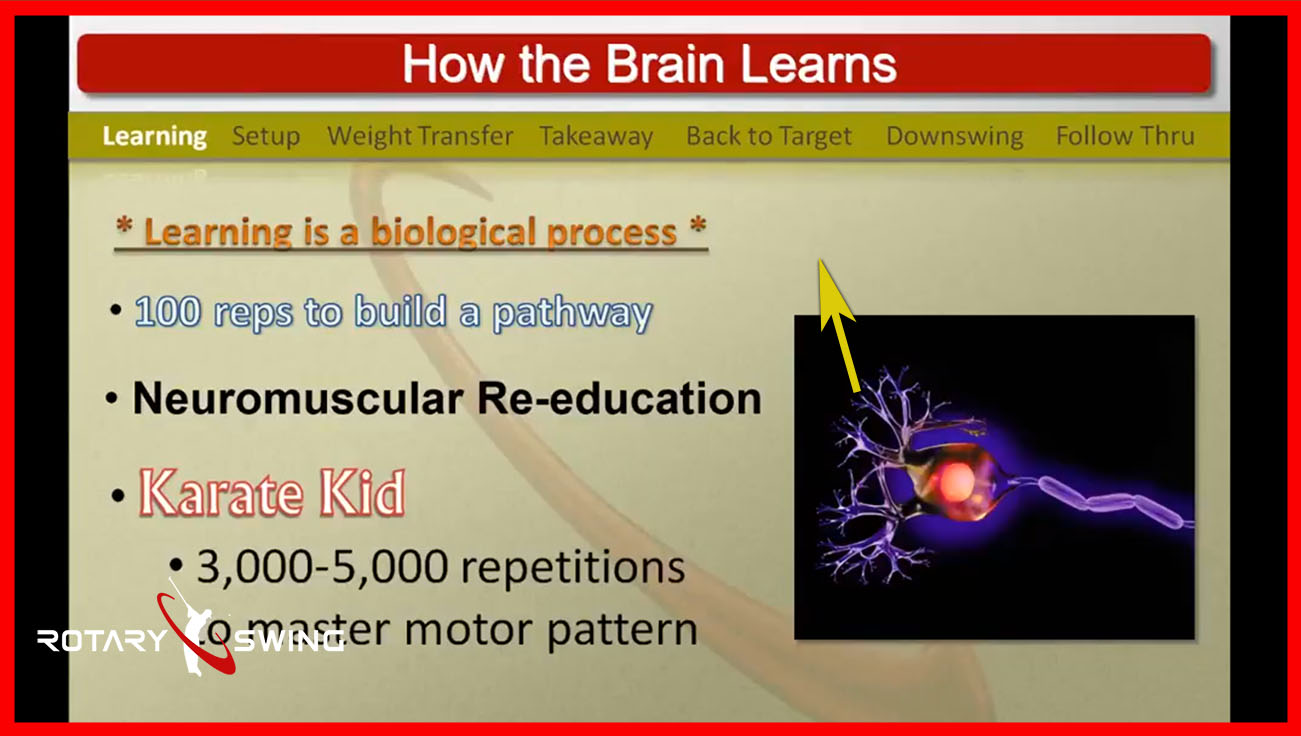


































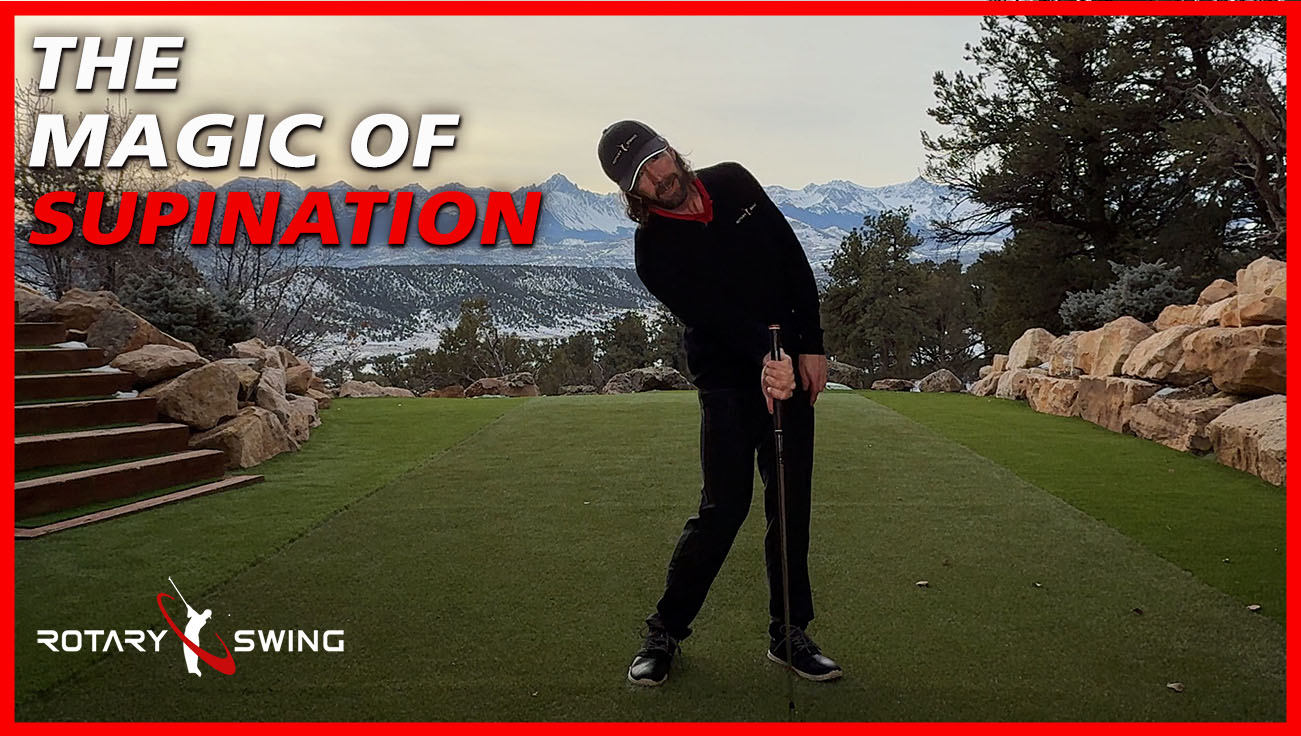





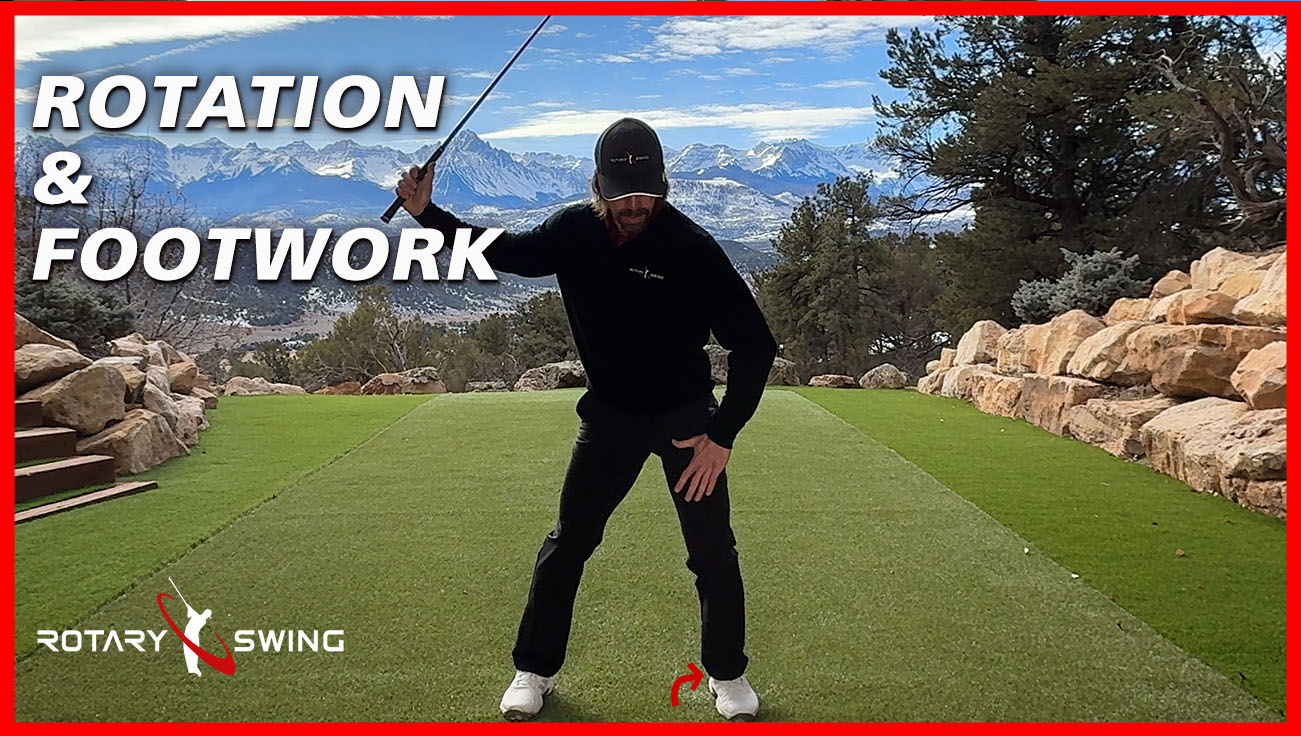






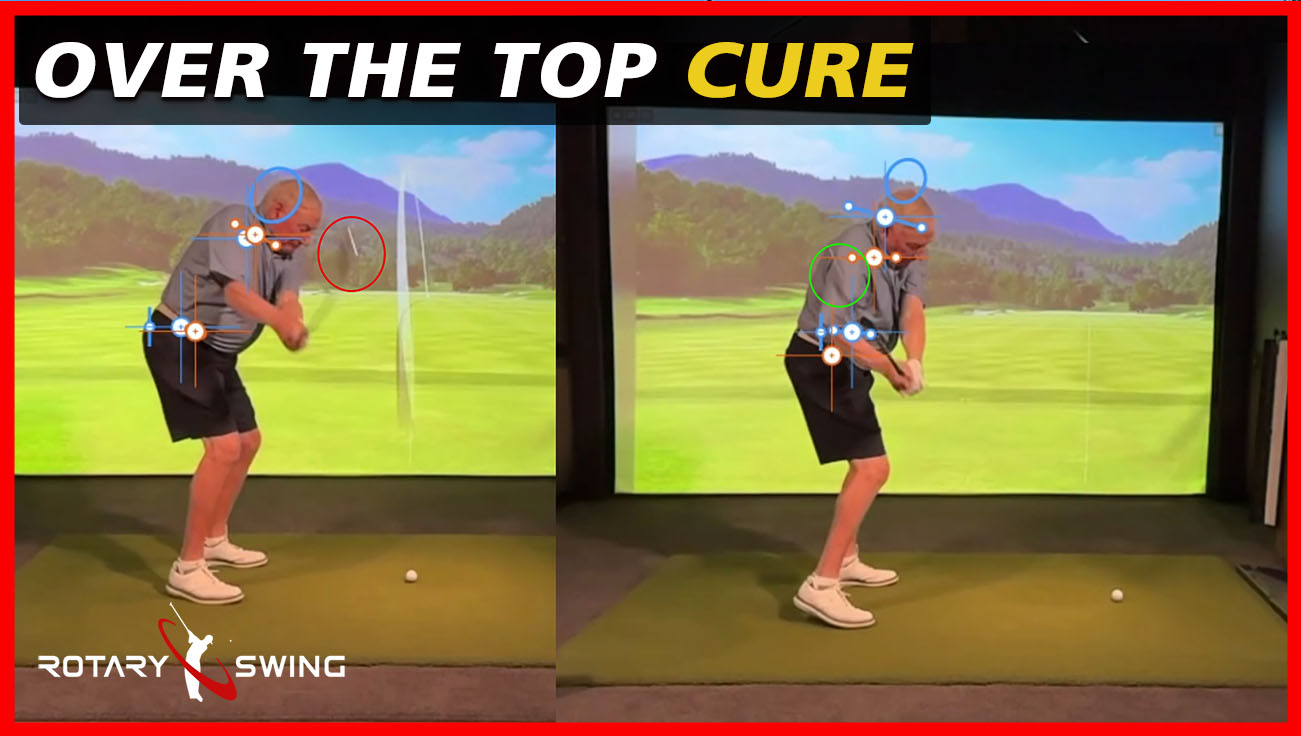






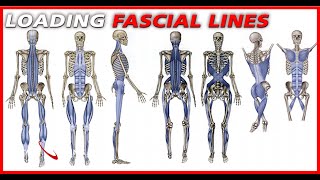


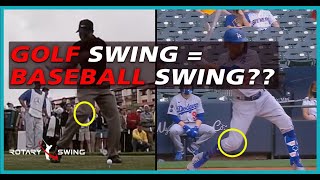











































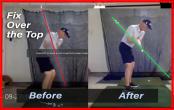










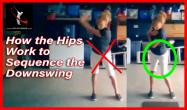
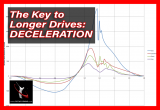








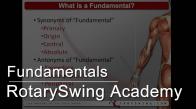
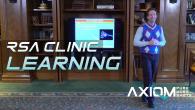
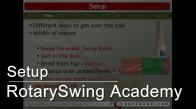
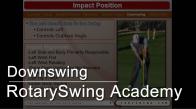
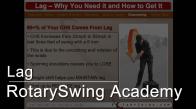
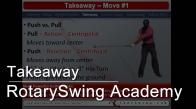
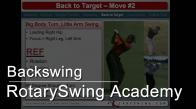
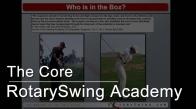




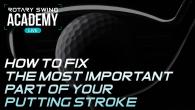






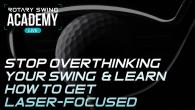




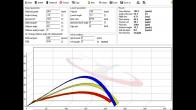



















































 Typical views of students learning golf through in-person (left) and online golf lessons (right)
Typical views of students learning golf through in-person (left) and online golf lessons (right) The Talent Code
The Talent Code Knowledge vs. skill
Knowledge vs. skill A digital camera is an essential tool for learning golf online.
A digital camera is an essential tool for learning golf online. You will get online feedback, of course. Be sure to seek out tactile feedback as well.
You will get online feedback, of course. Be sure to seek out tactile feedback as well.